2.2.1. OLT Status¶
This section gives an overview of the overall status of the OLT devices. Additionally you can click on the group name to see all the devices (and their details) in that group.
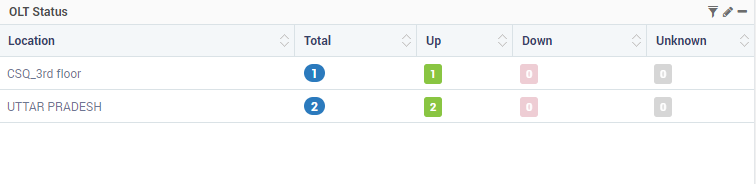
OLT Status
Use the ‘View Type’ to see the groups either based on Device Types or Tags. The following health statistics show up in this section:
- Location: Shows the location of the OLT device.
- Total: Total number of monitor in the respective group.
- Up: (Default Severity Color: Green) Number of monitors in Up state in the respective group. Motadata either pinged the monitors or monitors are in reachable state.
- Down: (Default Severity Color: Red) Number of monitors in Down state in the respective group. The number of monitors which could not be pinged or have invalid credentials or the device is down.
- Unknown: (Default Severity Color: Black) Number of monitors in Unknown state in the respective monitors group.
Additional Read: Widget Options